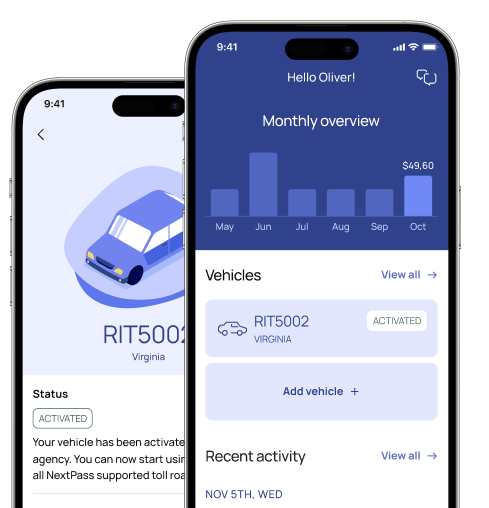Toll Payments Made Easy
No toll tags. No prepay. No worries. Experience cashless toll payments with NextPass®.
How It Works
Register your vehicle
All we need is your license plate number and state.
Remove your vehicle from other tolling account(s)
To ensure your tolling transactions are paid with your NextPass account, please delete your vehicle(s) from any other tolling account(s) and remove the transponder from your vehicle. Even if it is in the glove compartment or trunk, NextPass won’t work.
Drive through free flowing tolls
The tolling agency will take a picture of your license plate and notify us of your activity.
What customers are saying:
Why NextPass?

Pay as you go
- No pre-payment or daily fees.
- No minimum balance.
- No monthly subscription.


Control your toll expenses
- Track tolls and pay directly via app or website.
- Free monthly statement.


Add multiple vehicles
- Manage as many vehicles as you like.
- No transponders or equipment required.

More Coverage. More Freedom.
Our coverage continues to reach new horizons. Today NextPass covers 280+ roads in 20 states. Tomorrow, who knows!
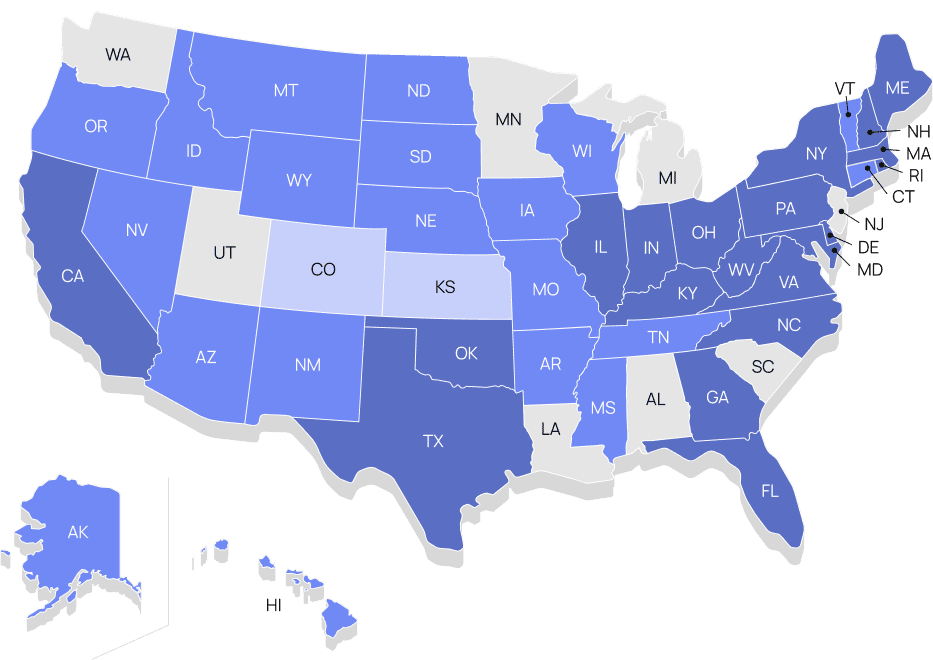
Set up your account and GO!
1
Enter your license plate

2
Add your payment information

3
Drive

FAQs
Ready to get rolling?