How can we help?
Common searches:

Toll bill post timing
When will I see a toll receipt in my account after using a toll road?

Toll roads coverage
Check on which toll roads NextPass is available.
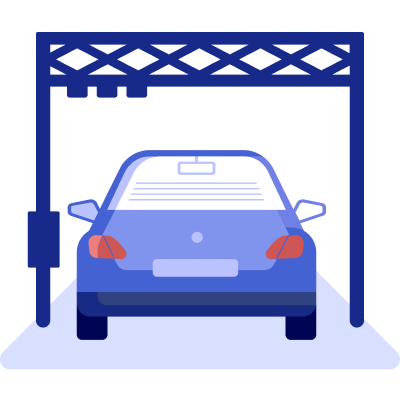
Gantry, booth, gated booth?
Before you drive, review the type of tolls covered by NextPass.

Vehicle activation
When I can start using NextPass to pay for tolls?
Trending FAQS

Get in touch with us!
We’re happy to answer any questions.